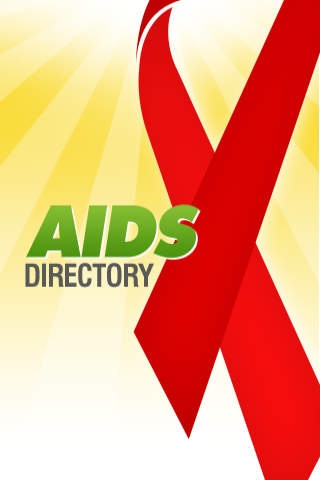AIDS Directory 1.0
Paid Version
Publisher Description
AIDS commonly known as "Acquired immune deficiency syndrome", is a disease of the human immune system caused by the human immunodeficiency virus (HIV). This application covers majorly all areas related AIDS - from definition, symptoms, glossary of AIDS related terms, causes and precautions to avoid disease, International awareness programs, medicines etc. Lets join hands together in helping world in preventing this fatal disease and making globe a good place to live by helping people around world to overcome this. FEATURES: - No Internet connectivity required - Search glossary term through our database in alphabetical order - Add/Edit Text notes for selected term - Add term to your favorite list - Share the terms with friends and family by email, Facebook and twitter - Change the font size for better reading experience
Requires iOS 3.2 or later. Compatible with iPhone, iPad, and iPod touch.
About AIDS Directory
AIDS Directory is a paid app for iOS published in the Health & Nutrition list of apps, part of Home & Hobby.
The company that develops AIDS Directory is Space Monkeys LLC. The latest version released by its developer is 1.0. This app was rated by 4 users of our site and has an average rating of 4.3.
To install AIDS Directory on your iOS device, just click the green Continue To App button above to start the installation process. The app is listed on our website since 2011-03-15 and was downloaded 2 times. We have already checked if the download link is safe, however for your own protection we recommend that you scan the downloaded app with your antivirus. Your antivirus may detect the AIDS Directory as malware if the download link is broken.
How to install AIDS Directory on your iOS device:
- Click on the Continue To App button on our website. This will redirect you to the App Store.
- Once the AIDS Directory is shown in the iTunes listing of your iOS device, you can start its download and installation. Tap on the GET button to the right of the app to start downloading it.
- If you are not logged-in the iOS appstore app, you'll be prompted for your your Apple ID and/or password.
- After AIDS Directory is downloaded, you'll see an INSTALL button to the right. Tap on it to start the actual installation of the iOS app.
- Once installation is finished you can tap on the OPEN button to start it. Its icon will also be added to your device home screen.